Recent reports reveal that a company called Babel Street can track iPhone and Android user locations by sourcing data from mobile advertising data brokers. Investigators at Atlas Privacy, a data removal firm, found they could use Babel Street’s Locate X tool to identify individuals at sensitive locations, including:
- A Florida abortion clinic
- Jurors at a New Jersey trial
- Attendees at a Los Angeles synagogue and a Dearborn mosque
- Children at a Philadelphia school
This tracking occurs as apps share users’ locations with data brokers, who package and resell this information to companies like Babel Street. Apple provides some protection here—Atlas estimates Babel Street could locate approximately 80% of Android devices but only about 25% of iPhones, thanks to Apple’s App Tracking Transparency feature introduced in iOS 14.5. However, many users still grant tracking permissions, and other ways exist for leaking data and location.
Steps to Minimize Location Tracking
Although it’s challenging to avoid being tracked completely, there are steps you can take to reduce tracking significantly. Following these recommendations can help ensure that any available location data isn’t enough to identify you personally. This may also be essential if your employer considers your location-sensitive information.
Review your settings in Settings > Privacy & Security on your iPhone or iPad.
Turn Off “Allow Apps to Request to Track”
Go to Settings > Privacy & Security > Tracking, and turn off Allow Apps to Request to Track. This stops apps from requesting tracking permissions and sharing a unique identifier linked to your device. By denying tracking requests, you reduce the ability for advertisers to gather data about you, including your location.
Tip: Don’t let apps convince you to turn tracking on—Apple’s rules prohibit them from limiting functionality for users who opt out of tracking.
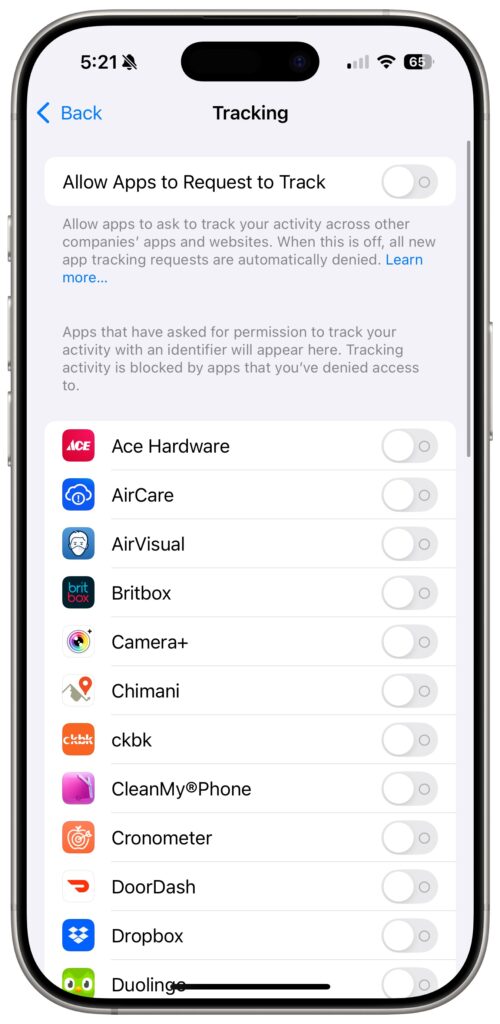
Control Location Access for Specific Apps
Instead of turning off location services entirely, which would limit your iPhone’s capabilities, customize location settings per app in Settings > Privacy & Security > Location Services. Different apps require varying levels of access to function effectively.
Tip: Don’t let apps convince you to turn tracking on—Apple’s rules prohibit them from limiting functionality for users who opt out of tracking.
Access Levels:
- Never: Set to Never for apps with unclear or unnecessary reasons for location access.
- Ask Next Time or When I Share: This option lets you decide each time the app requests your location.
- While Using the App: This option grants access only when the app is actively in use and is suitable for most location-dependent apps.
- While Using the App or Widgets: For apps with widgets that rely on location data.
- Always: Only enable this for apps that need location access to send notifications even when closed, like weather alerts.
Precise Location: This feature is available when you enable location access. Turn on Precise Location only when the app needs accuracy within 15-200 feet, such as for ride-sharing apps. For most others, keep Precise Location off.

Block Bluetooth and Local Network Access for Apps That Don’t Need It
Apps can use Bluetooth and local network access to determine your general location. To limit access, check Settings > Privacy & Security > Bluetooth and revoke permissions for apps that don’t require Bluetooth.
Similarly, in Settings> Privacy & Security> Local Network, limit local network permissions for apps that don’t need them. Network access can provide clues about your location, so it’s best to remove it unless necessary.
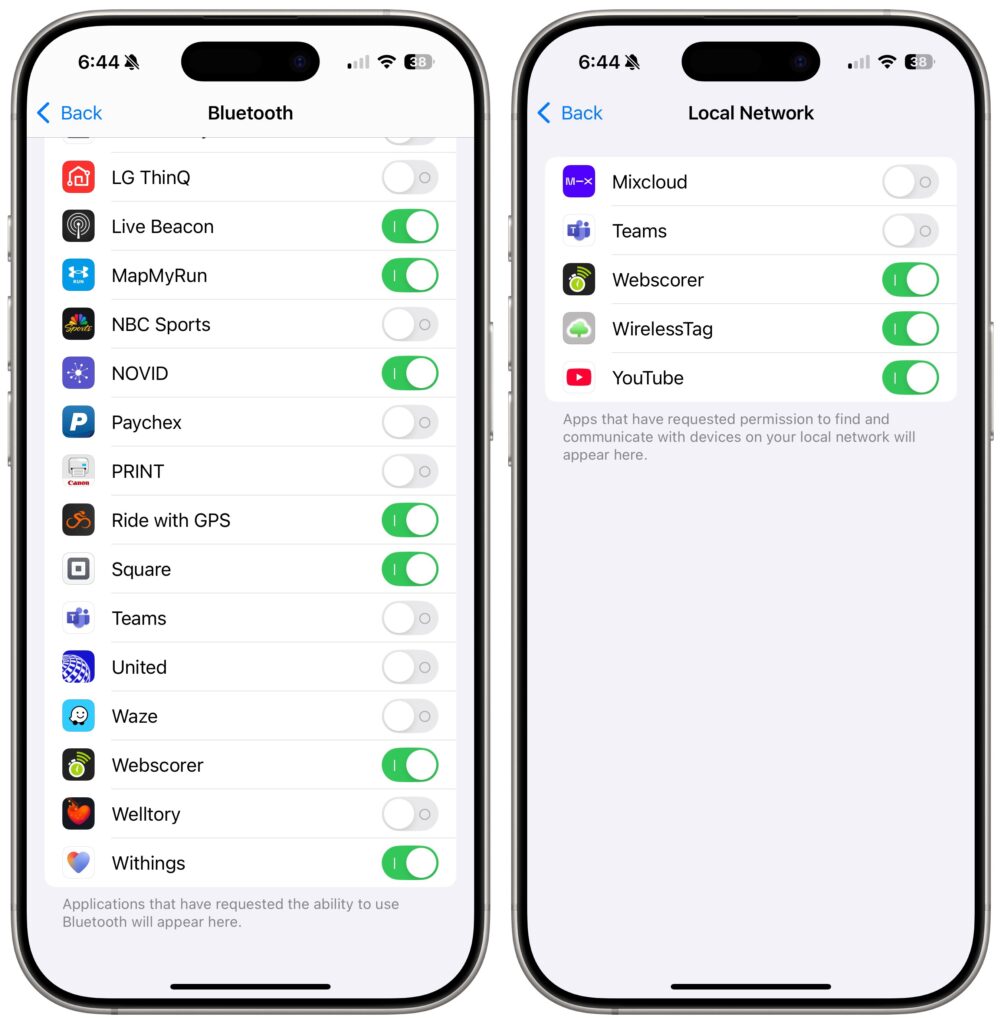
Ultimately, while we can’t entirely prevent tracking, we can remain cautious about app permissions and encourage Apple to enhance privacy protections. It’s crucial to lobby for legal safeguards against excessive location tracking, as it’s concerning that companies can collect such extensive data on citizens.
(Featured image by iStock.com/Chayada Jeeratheepatanont)






